Setting Up Your RSS Feed Reader: 101
By / /
Despite The Egotist being one of the world’s finest online reads, there are a handful of other sites out of the billions of blogs on the planet that are worth your time to check out. We’d like to open your eyes to those sites now, along with a simple way to digest a lot of content quickly online.
Instead of bookmarking sites in the old-fashioned way in your browser, set up an RSS feed reader. We have ours set up through Netvibes. What we like about it is that it’s free, easy to fire up and it’s online – so you can access it from any computer, anywhere you are.
After you’ve set up your account (which takes three minutes or less), you can begin adding your favorite blogs to your feed reader. The site you’re adding must have an RSS feed set up to do so. To add sites to Netvibes, right click (or Control click) the orange icon on the blog (example below) or find a link on the site that says “subscribe,” “feed,” “RSS” or any combination thereof. Scroll down to “Copy Link Location.” Return to Netvibes, click “Add Content” in the upper left hand corner, then click “Add a Feed” and paste the link into the box.
Once you begin using Netvibes, you’ll see how it allows you to trawl tons of sites in no time – reading the headline of a post, a simple synopsis of a post or drilling down to read the entire body of the post – depending on whether you’re interested in the information or not.
Here are a few of our favorite sites to get you going:
Creative Review
Adland
Motionographer
Advertising for Peanuts
Adrants
Copyranter
ideasonideas
And here’s a great place to find some others, Ad Age’s Power 150. Have fun.



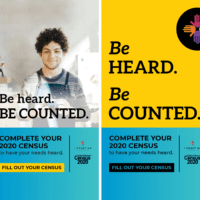


Comments
Andy Bosselman August 11, 2008
For RSS in an e-mail-like
For RSS in an e-mail-like format I recommend NetNewsWire from Denver-based NewsGator.
Alan Bucknam August 11, 2008
I’d agree with Andy. It’s
I’d agree with Andy. It’s nice, easy to use, and has a great interface. I used NetVibes for a while, but it has an issue with incorrectly marking read items as unread on occasion…so you end up seeing a feed with an unread item, thinking “hey, cool!”…turns out it was something you already read…